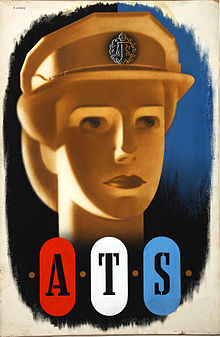This ticket was made on a designing program called Indesign. I then downloaded a ticket temple off the Long Road moodle and then added in all of my festival information. In this program you have to create boxes and then you can place images and text inside them. To start of with it was a little bit difficult to get use to because it is different in Photoshop and Illustrator. The same as my posters, I have made a black background so my logo doesn’t look out of place. The important information on the ticket is the largest text and then the lesser important are the smaller pieces of text, this is so that when people read the ticket they read the more important information because it is the biggest and then after they read the smaller parts. On the ticket there is everything that is needed: Festival name, Acts that appear at the festival, date, time, location and your ticket number.